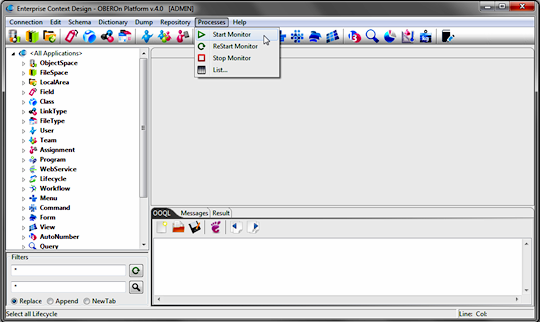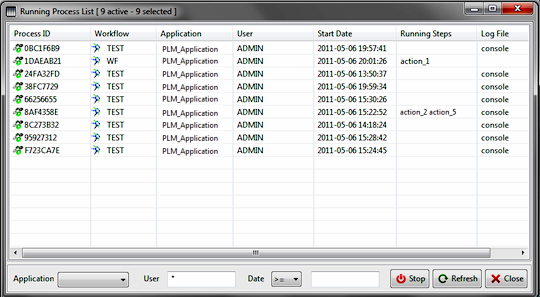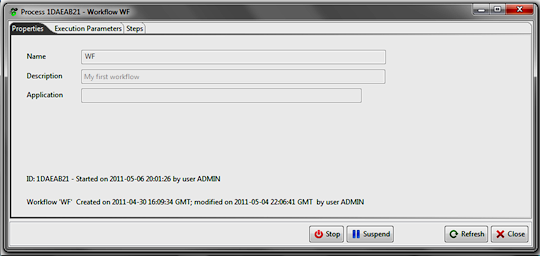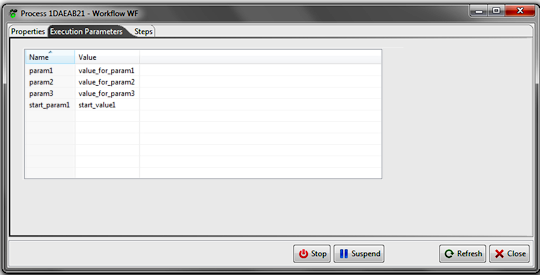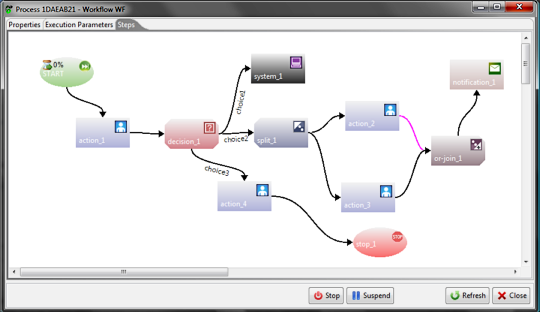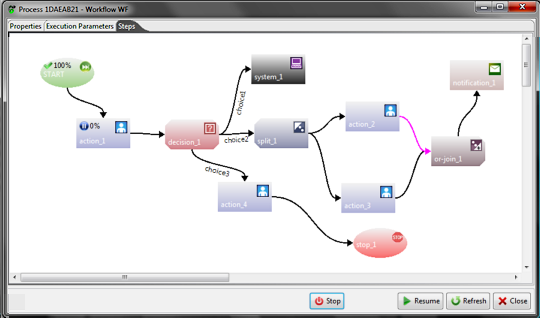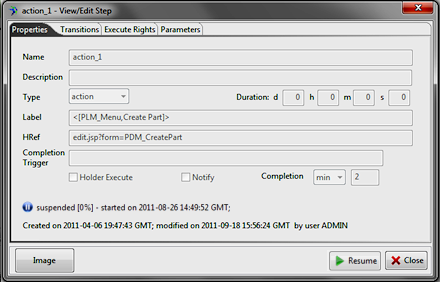|
|||
 |
|||
| tutorial | |||
monitor of active processes [since 2.0]OBEROn implements a workflow system management: when a workflow is executed the system creates a new instance called process and appends it to the process table. All processes in the process table are managed by a system monitor that promotes the process status through the process tasks (steps) according to the workflow definition. The process monitor is unique: when the monitor is running you are not enable to start another monitor instance. The running condition is stored inside the database, so if the java process is interrupted for any reason you should stop the process and wait some seconds before start it again (you can also use the restart command). Best practice is to launch the process monitor from the command line console to run it as a system deamon. Only super-users can start or stop the process monitor;
this can be done with the following OOQL
command process monitor ( start | stop | restart ) ; You can also test the monitor inside the Enterprise Context Design client but, note that when you close it, the java process will be drastically interrupted:
Anytime you can consult the process table by selecting the Processes/List.. menu item. For each active process the table shows the related workflow, the user that start the process, the starting date and the log-file name. Super-users can also stop one or more processes.
With a double-click on a process in the list you can see its status:
the current global parameter values
A process can be stopped or suspended: in the first case the process is completely removed from the system, in the second all the current steps in execution status are suspended and can be resumed later [it is possible to resume a single step or the whole process].
|

Please Read: Privacy Policy and Terms of Use